Q. How do I create a shortcut to the snipping tool?
-
Browse:
- All
-
Topics
- 14Access
- 4Account
- 3Apps
- 7ArtStor
- 1Barracuda
- 4Bedford
- 10Blackboard
- 23Books
- 6Bookstore
- 13Borrowing
- 3Business
- 1Calendar
- 2Careers
- 20Citing sources
- 4Classes
- 8Course Reserves
- 46Databases
- 7Directions
- 1Disabilities
- 4Discovery
- 4eAudiobooks
- 10eBooks
- 5EBSCO
- 1EBSCO eBooks
- 1Email
- 2Employment
- 1Enrollment
- 9Faculty
- 2Films
- 3Financial aid
- 1Formatting
- 5Gale
- 6Hardware software and networking issues
- 6HELM
- 1Holds
- 5Hours
- 4How to
- 3Images
- 2Information
- 3Kanopy
- 3Libguides
- 4Library cards
- 3Library Services
- 3Links
- 4Login
- 4Lowell
- 1MAC software
- 38Magazine, newspaper and journal articles
- 2Map
- 4Microsoft Office
- 1New Computer
- 36New Faculty
- 11New Staff
- 61New Students
- 5Noodlebib
- 6NoodleTools
- 9Off-campus access
- 1Open Access
- 4Parking
- 8Password
- 1Payroll
- 1Peer Review
- 1Phone
- 4Placement
- 2Plagiarism
- 6Policies
- 9Printing
- 2Proquest databases
- 2Registration
- 7Remote access
- 31Research
- 2Roku
- 35Searching
- 9Services
- 1Software
- 1Streaming
- 2Student ids
- 5Testing
- 11Textbooks
- 17Troubleshooting
- 3Tutorials
- 6Tutoring
- 4Viewpoints, taking a postion and argumentative essays
- 3Websites
- 4Wireless
- 4Writing

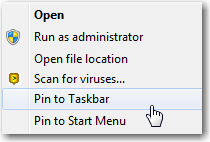 PIN this accessory to your Taskbar or start menu as needed.
PIN this accessory to your Taskbar or start menu as needed.